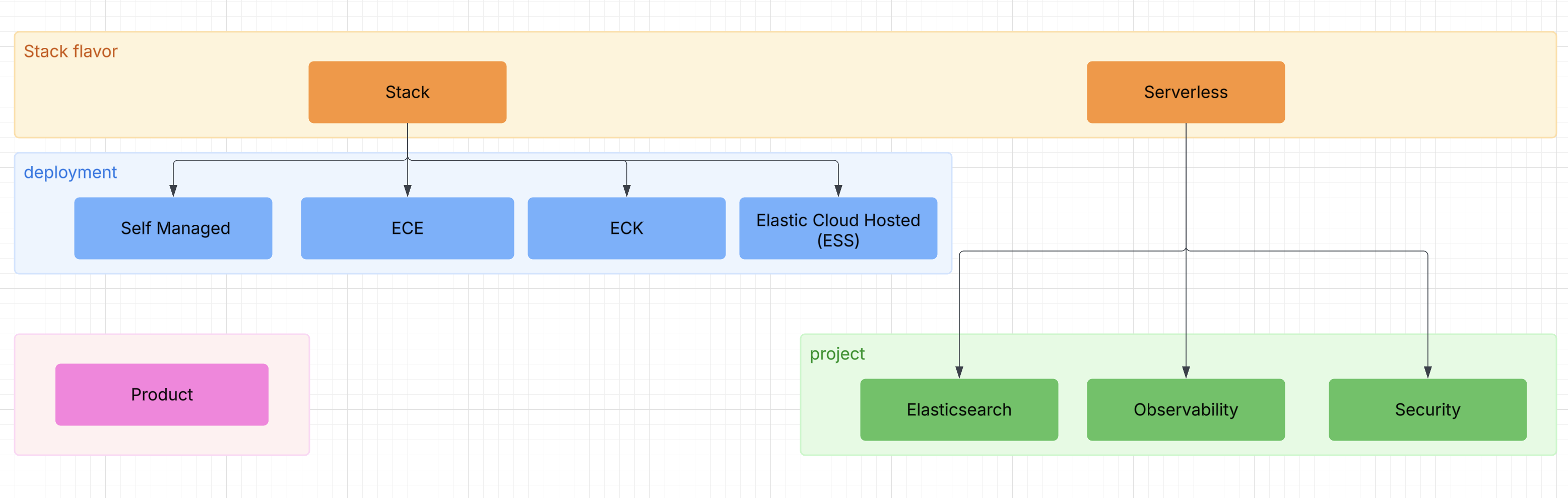Images
Images include screenshots, inline images, icons, and more. Syntax for images is like the syntax for links, with the following differences:
- instead of link text, you provide an image description
- an image description starts with

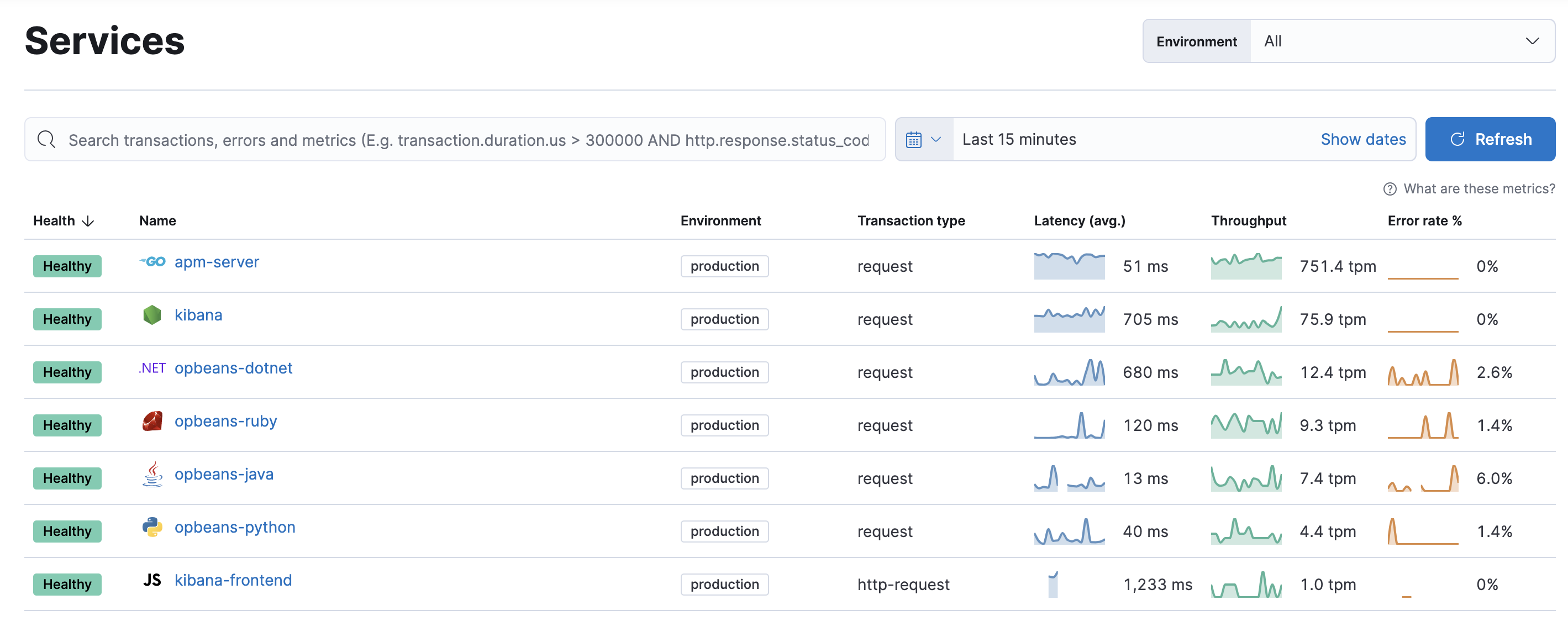
Or, use the image directive.
:::{image} /syntax/images/observability.png
:alt: Elasticsearch
:width: 250px
:::
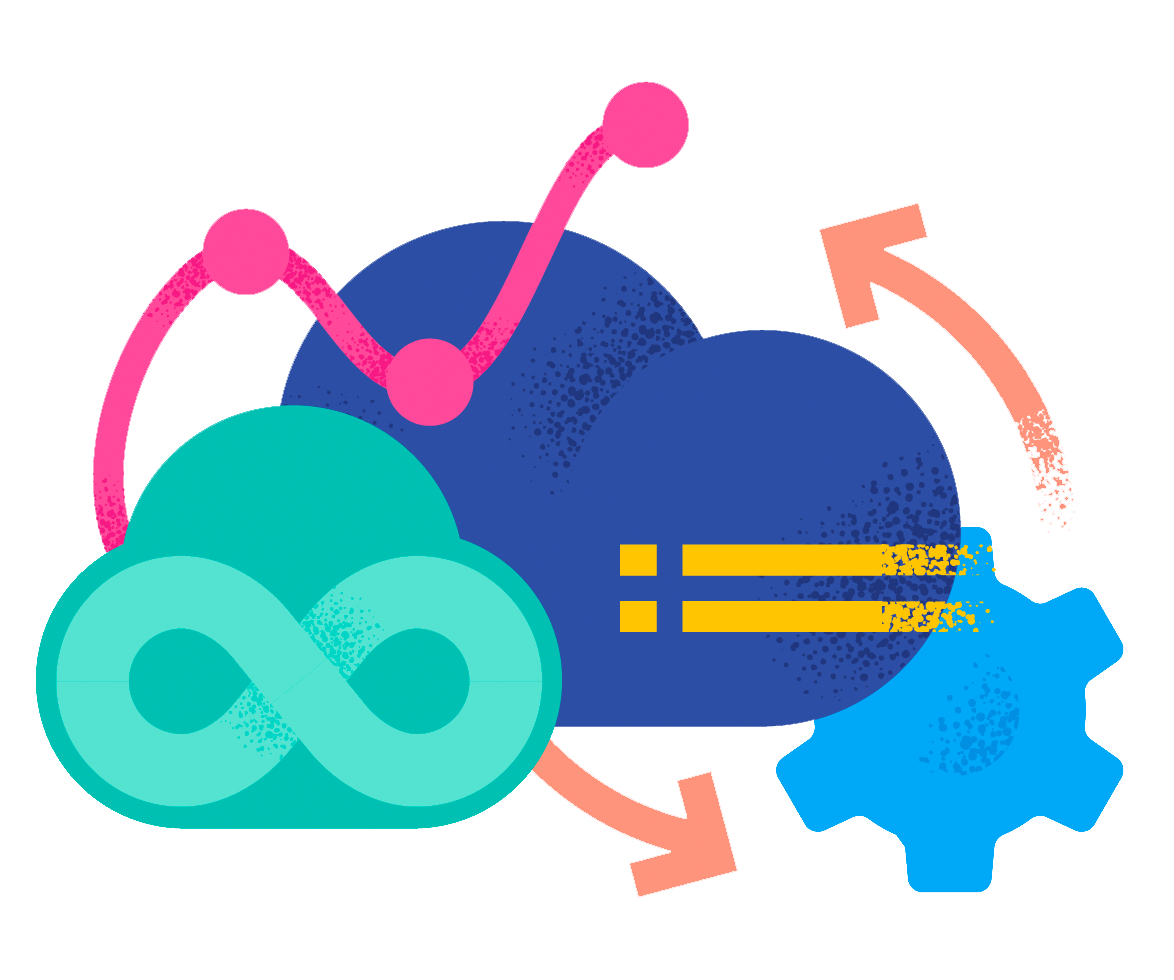
Images that are not full width are automatically centered within their container. This is particularly useful when you specify a width constraint:
:::{image} /syntax/images/apm.png
:alt: APM Logo
:width: 400px
:::
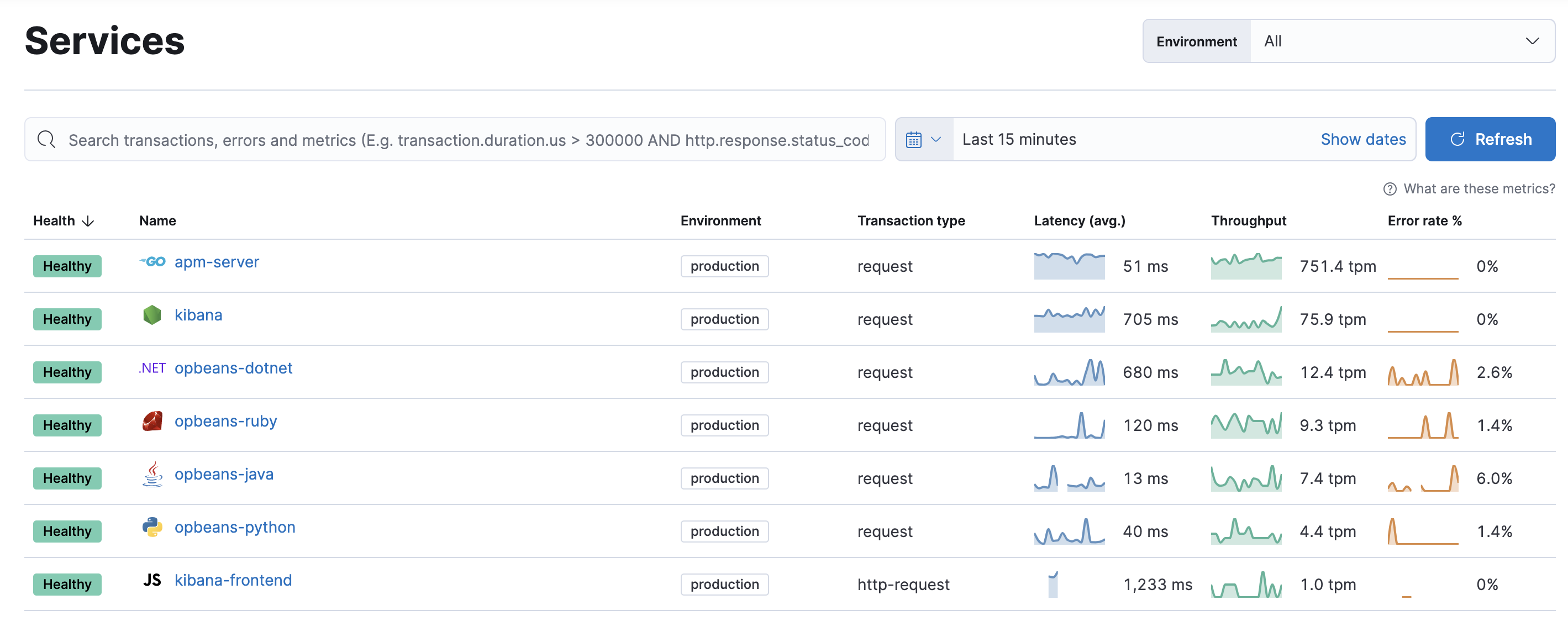
The image above is centered because it has a width of 400px, which is less than the full container width.
Note that images nested within other content (like lists or admonitions) are not centered:
Screenshots are images displayed with a box-shadow. Define a screenshot by adding the :screenshot: attribute to a block-level image directive.
:::{image} /syntax/images/apm.png
:screenshot:
:::
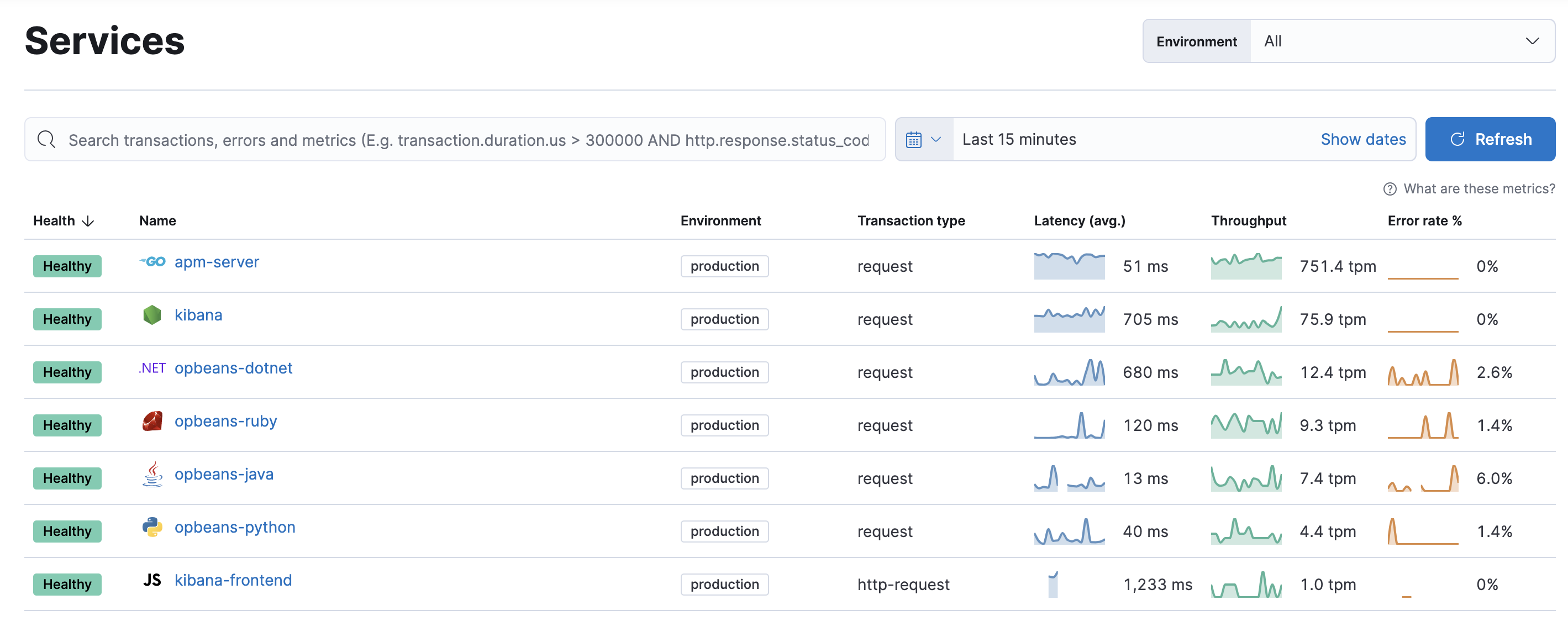
Here is the same image used inline 
Here is the same image used inline 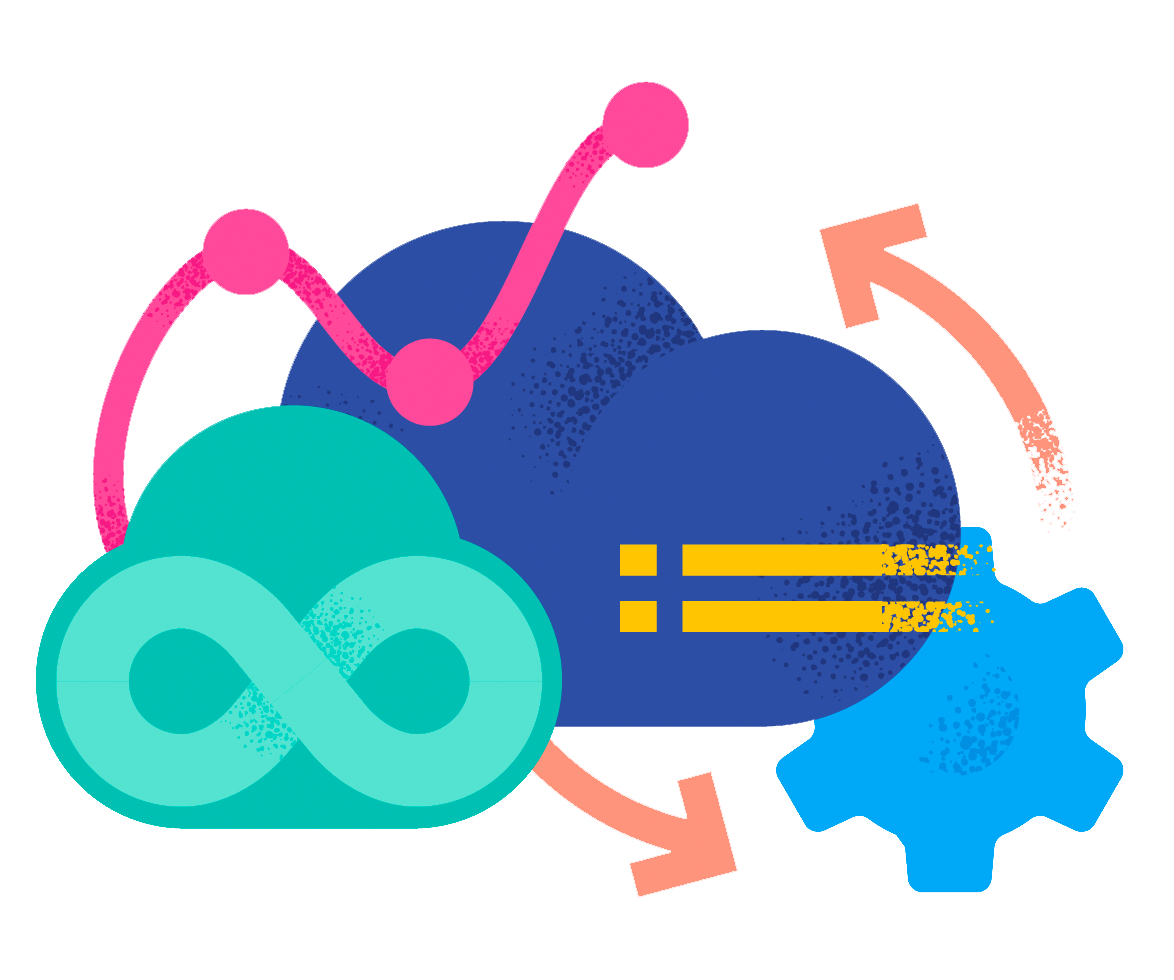
Titles are optional making this the minimal syntax required:

For inline images, the alt text always overrides any title specified in the Markdown. This ensures consistent accessibility where both the alt and title attributes contain the same descriptive text.

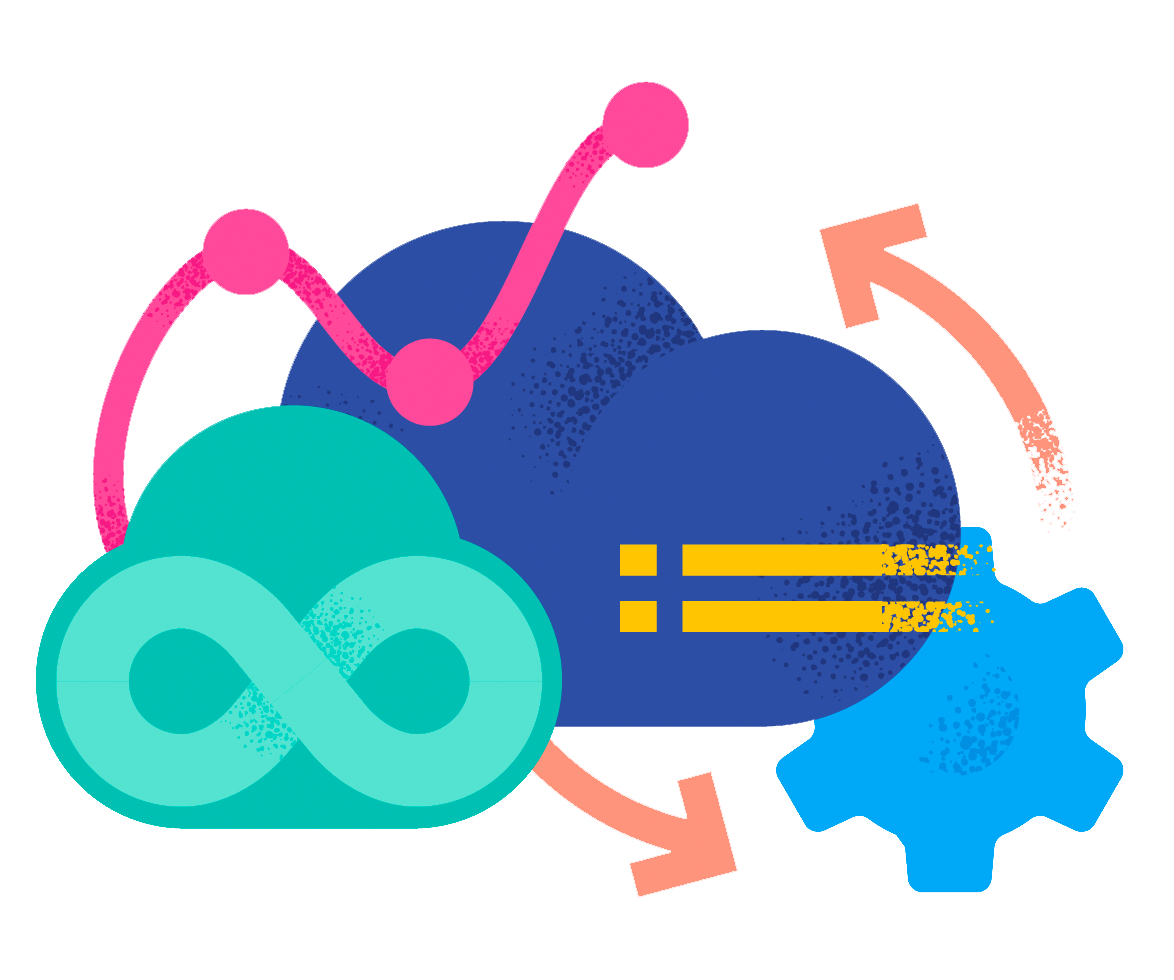
Image sizing is specified through the title argument. You can specify just the size without needing to provide a redundant title:


In this case, the alt text will be used as both the alt and title attributes, and the size parameters will be applied.
W and H can be either an absolute number in pixels or a number followed by % to indicate relative sizing.
If H is omitted W is used as the height as well.



When specifying just the size without a title, no space is required before the = sign. When combining a title with sizing, a space is required before the =:
 <!-- Just size, no space needed -->
 <!-- With title, space required -->


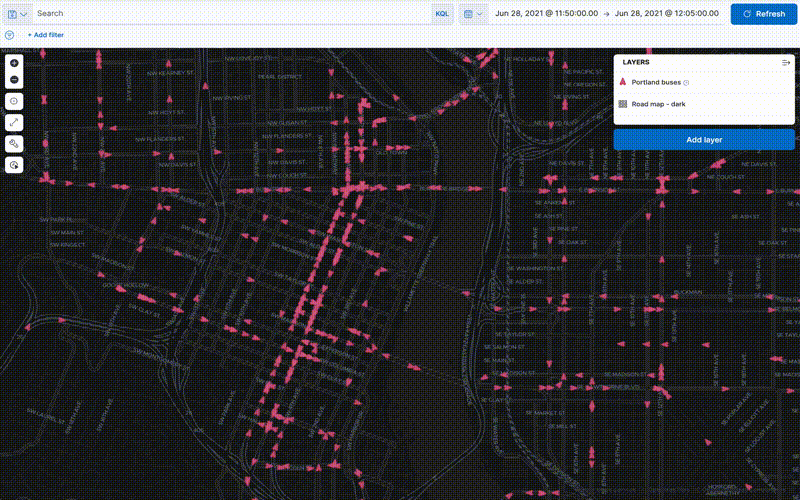
[role="screenshot"]
image::images/metrics-alert-filters-and-group.png[Metric threshold filter and group fields]
image::images/synthetics-get-started-projects.png[]
The image carousel directive builds upon the image directive.
::::{carousel}
:id: nested-carousel-example
:max-height: small ## small, medium, none (none is default if max-height is not specified)
:::{image} images/apm.png
:alt: First image description
:title: First image title
:::
:::{image} images/applies.png
:alt: Second image description
### Title is optional - alt text will be used as title if not specified
:::
::::